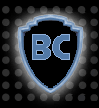

Home

Here are some particulars of the program...
3-2-1 Contact
By pressing the "Details" or "D" buttons, you may see the file creation date/time and file size for each file in any category.
For files in the first two categories ("Files Only in Folder 1" and "Files Only in Folder 2") you may COPY to the other folder, MOVE to the other folder, or DELETE from the existing folder.
For files in the next two categories ("Files Newer in 1" and "Files Newer in 2") you may COPY the newer version to the other folder, MOVE the newer version to the other folder, or DELETE the older version from that folder.
For files in the final category ("Files Identical in Both") you may DELETE from Folder 1, DELETE from Folder 2, or DELETE from both folders.
You may select to delete by RECYCLING, DELETING from the disk (recoverable using an undelete utility), or WIPING (not recoverable by any utility!).
For files in any of the last three categories (NEWER on one folder or the other and IDENTICAL on both) you may also perform a byte-for-byte comparison of the files.
Click this link for TwoDisks FAQ (Frequently Asked Questions)
![]()
Question or comments about this website, contact the
.
Copyright © Barry L. Campbell, 2001. All Rights
Reserved.