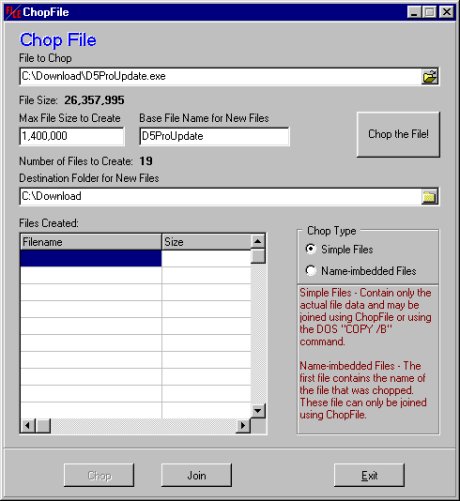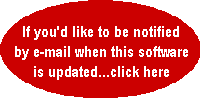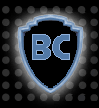

Home
ChopFile®
ChopFile will split a large file into smaller files that can then be copied to floppy disks, zip disks, etc. ChopFile will also join the smaller files to recreate the original file.
ChopFile can create two types of smaller files - "Simple Files" and "Name-imbedded Files." The "Simple Files" contain only the exact contents of the original file, broken up into smaller chunks. These simple files can be joined using ChopFile -or- they can be joined using the DOS "Copy /B" command.
Here's how...let's say that you chopped the file "BigZip.zip" into the smaller files "BigZip-001.ch1," "BigZip-002.ch1," and "BigZip-003.ch1." If you open a MS/DOS window and get a directory listing (DIR) you'll see these files listed as "bigzip~1.ch1, "bigzip~2.ch1," and "bigzip~3.ch1." In order to recreate the original file, just issue this command at the DOS prompt:
copy /b bigzip~1.ch1+bigzip~2.ch1+bigzip~3.ch1 bigzip.zip
The "/b" option indicates a "binary copy" meaning that each binary bit of the files will be copied. The "+" (plus sign) indicates that the files are to be copied one after the other, all of them to be combined in the output file "bigzip.zip."
ChopFile also can create "Name-imbedded Files." The first file (of the several smaller files) will have the original filename imbedded within it, so you don't have to remember the original name of the file. These "Name-imbedded Files" can only be joined using ChopFile since the filename info must be stripped before combining the smaller files to recreate the original file.
ChopFile ver 1.01 (this version) works in the most basic cases. You CANNOT split a large file directly to multiple floppy disks using this version...you must split to a drive (hard disk or zip disk) that can hold ALL the smaller files then copy them one-by-one to floppy disks if that's where you want them. If you attempt to copy directly to multiple floppies, ChopFile will start to copy then crash with an error when the floppy disk fills up. So don't do that.
Future versions of ChopFile will be able to copy directly to multiple floppy disks, might verify chunks after creation, might even produce a "self-contained" file as the first file of the set that contains the joining program right in the file...we'll see where it goes from here.
ChopFile is in a "beta" release. Currently there is no help available. The program has been tested and is solid and bug-free, but I will not release it as shareware until I have completed the help system.
You are welcome to download the beta version of ChopFIle.
Please remember that it is still a beta version without a
help system. If you have comments, suggestions,
recommendations, questions or complaints please
Download the beta version of ChopFile.
![]()
If you don't have a utility to
"unzip" a ZIP file
you can check out WinZip at this link....
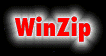
For support for this, or any of my
software programs,
contact the
.
![]()
Question or comments about this website, contact the .
Copyright © Barry L. Campbell, 2001-2004. All Rights
Reserved.